Coordinate system (+Y up, left-handed)
- Normalized Device coordinates: +Y up; (-1, -1) is at the bottom-left corner.
- Framebuffer coordinates: +Y down; (0, 0) is at the top-left corner.
- Texture coordinates: +Y down; (0, 0) is at the top-left corner.
Diagrams (placeholder image)
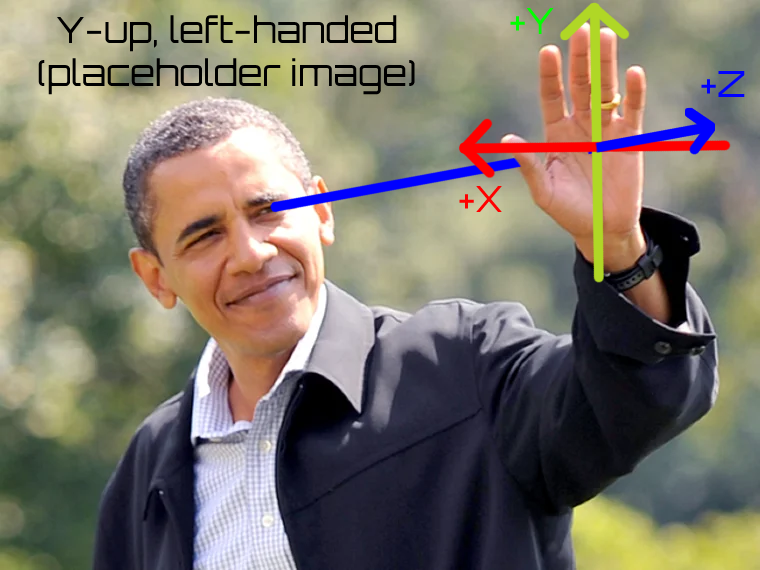
Why?
You can use other coordinate systems if you need to, of course, by converting between them - but it intentionally won’t be as convienient to use with mach-math. Our coordinate system was chosen largely for consistency with other popular APIs’ defaults:
- WebGPU (+Y up, left-handed)
- Metal (+Y up, left-handed)
- D3D12 (+Y up, left-handed)
- Unity3D (+Y up, left-handed, note their texture coordinates are (0, 0) bottom-left)
Software which doesn’t match our coordinate system:
- Blender (+Z up, right-handed)
- Unreal (+Z up, left-handed)
- OpenGL (+Y up, right-handed)
- Vulkan (-Y up, right-handed)
- Godot (+Y up, right-handed)


 Donate
Donate